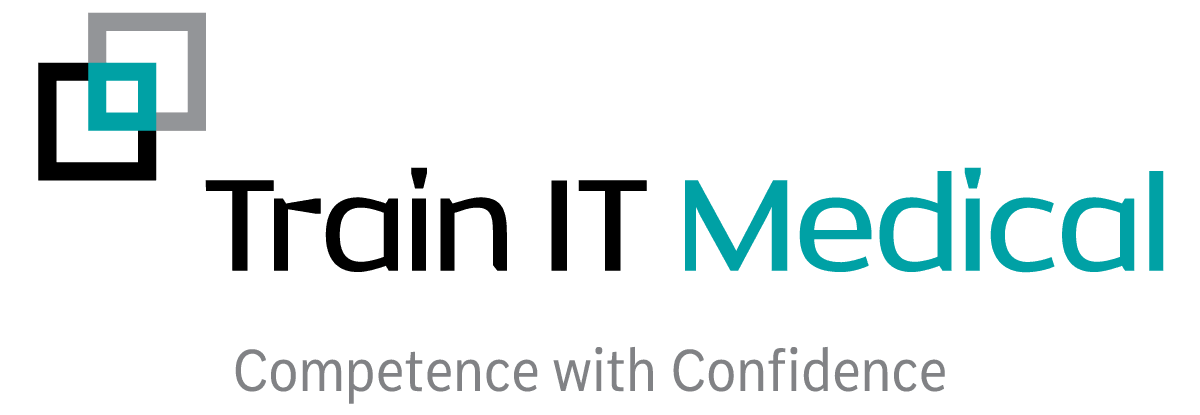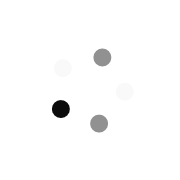What do I get with this course?
This course consists of video ‘lessons’ plus resources ‘Materials’. Downloadable resources can be found under the Materials tab above.
-
- The power point presentation used in the course (in pdf)
- Learning reflections or quizzes
- Printable cheatsheets for common features
- Overview diagrams/flowcharts
- Links to further learning
- Certificate Upon Completion
What should I be able to do as a result of completing this course?
- Improve efficiency of Bp Premier
- Minimise risk
- Improve clinical documentation
- Save time
- Improve systems
What Does This Course Focus On?
Tips and tricks using Bp Premier, data driven improvements, practice improvements, clinical coding, quality data, shortcuts, templates, systems and protocols, configuration, user preferences, PDSA’s / QI Activities
How long will I have access to the online course?
You will have access to this course for 60 days from date of purchase.
Is there a CPD Certificate?
On completion of all lessons you will be marked 100% course complete and a certificate window will appear (above the ‘Materials’ tab) to ‘Download Certificate’.
Are there more free resources?
Don’t forget to access all the learning materials that come with this course – access from the ‘Materials’ tab above.
You will also find more free resources here
How do I get more support?
For technical help accessing the online course please email us: [email protected]
Ratings and Reviews